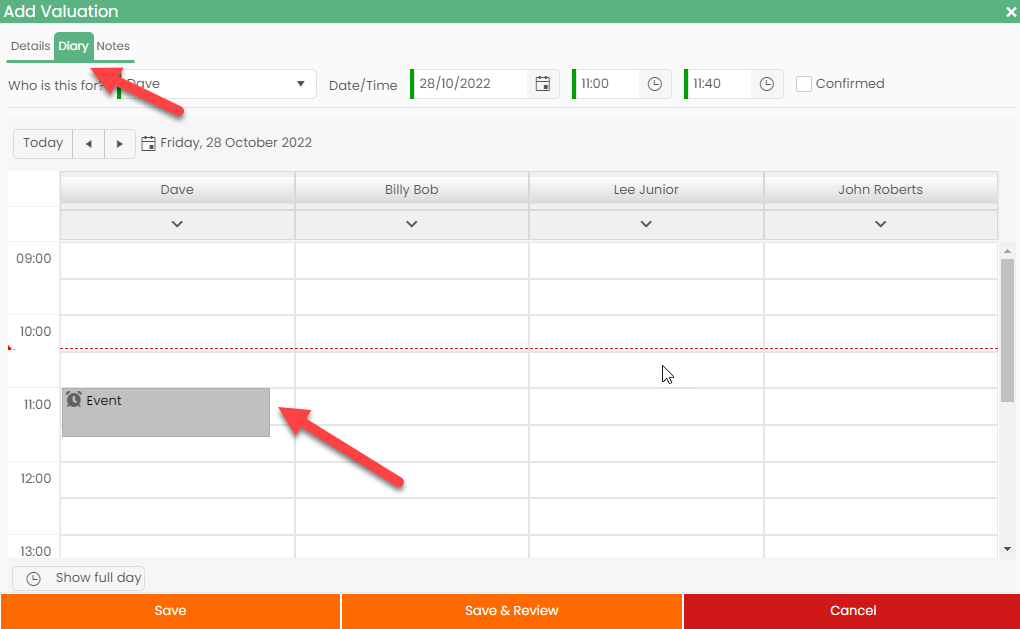1. Add contact information into the top part of the screen. If they already exist you can select them from the find option. The red tabbed sections must be added.
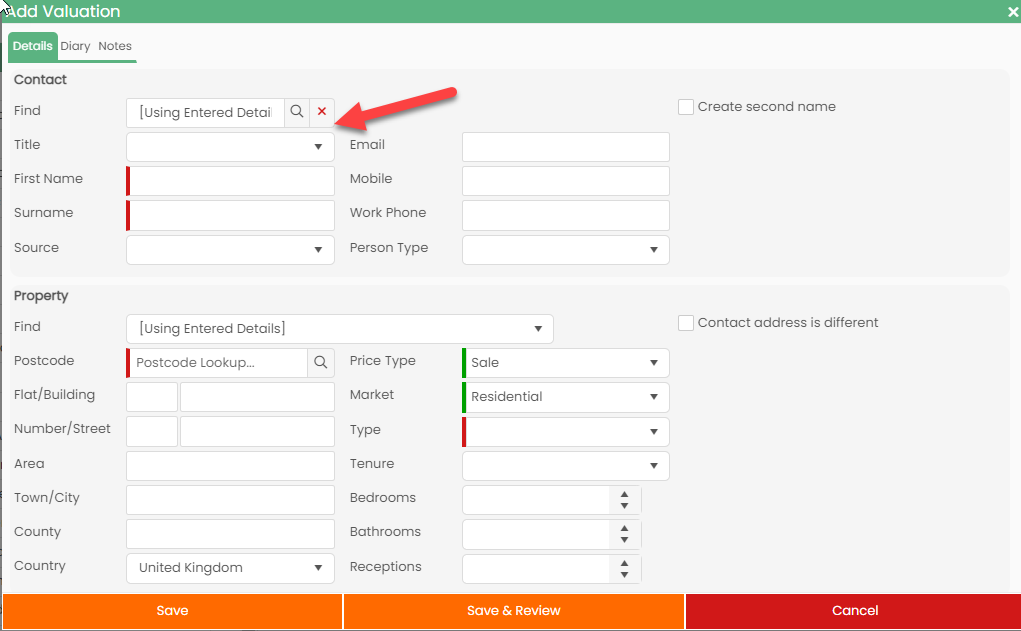
2. Add property information into the bottom part of the screen. If they already exist you can select them from the find option.
3. If the valuation is a new property the address can be added via the postcode lookup. Make sure to change the Price Type field from Rent/Sale.
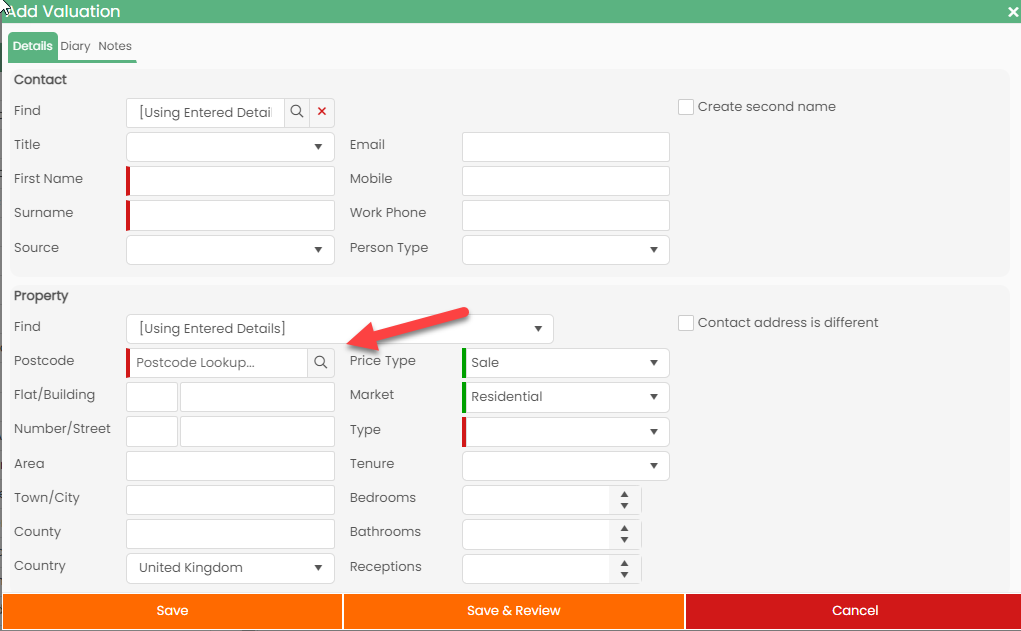
4. Click on the diary tab to book the valuation in the diary select the timeslot then click on Save/Save & Review.
Save = You can save this valuation and deal with it later on.
Save & Review = Will open the valuation event