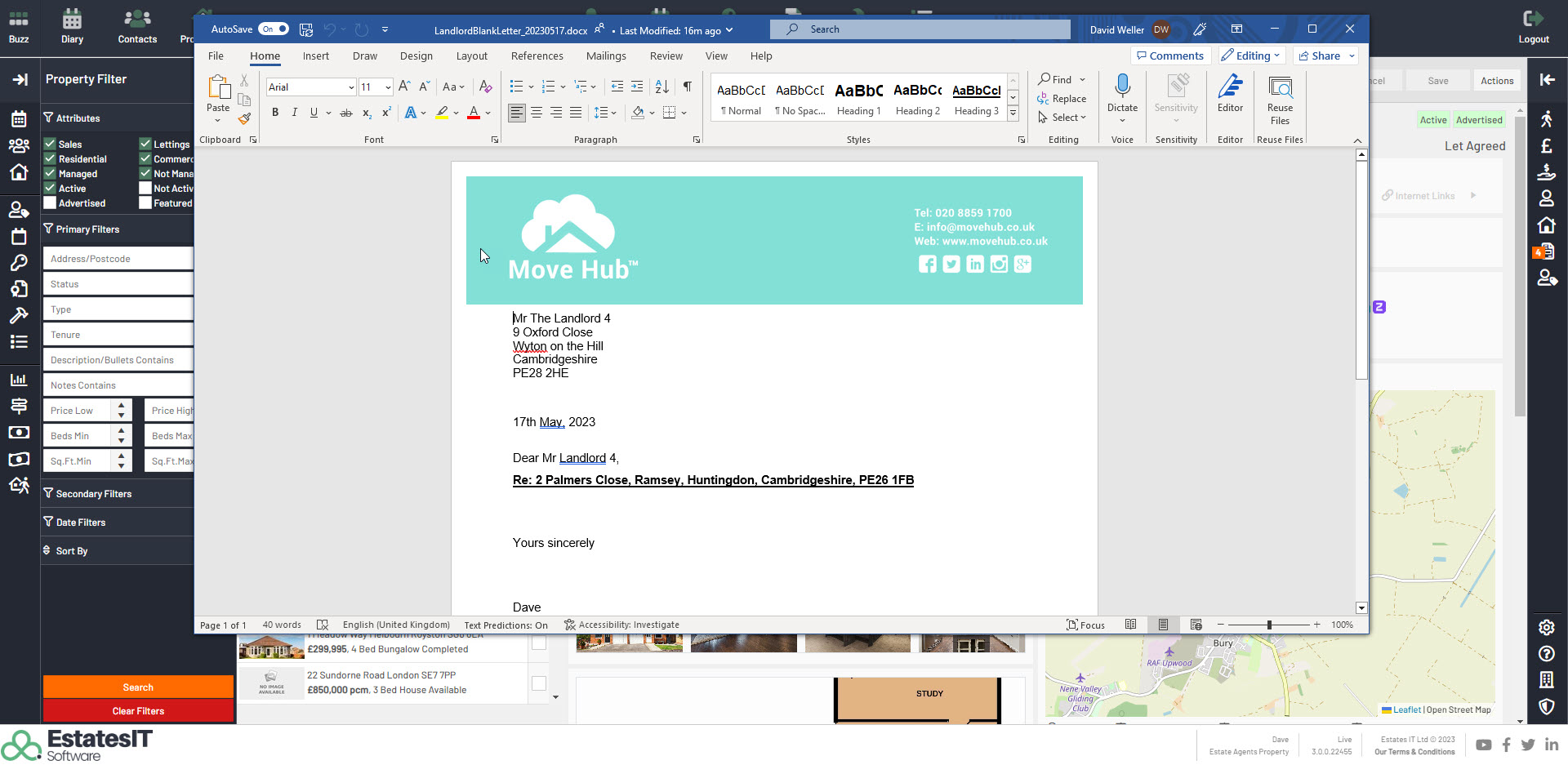1.Click on the actions button then click on New Document.
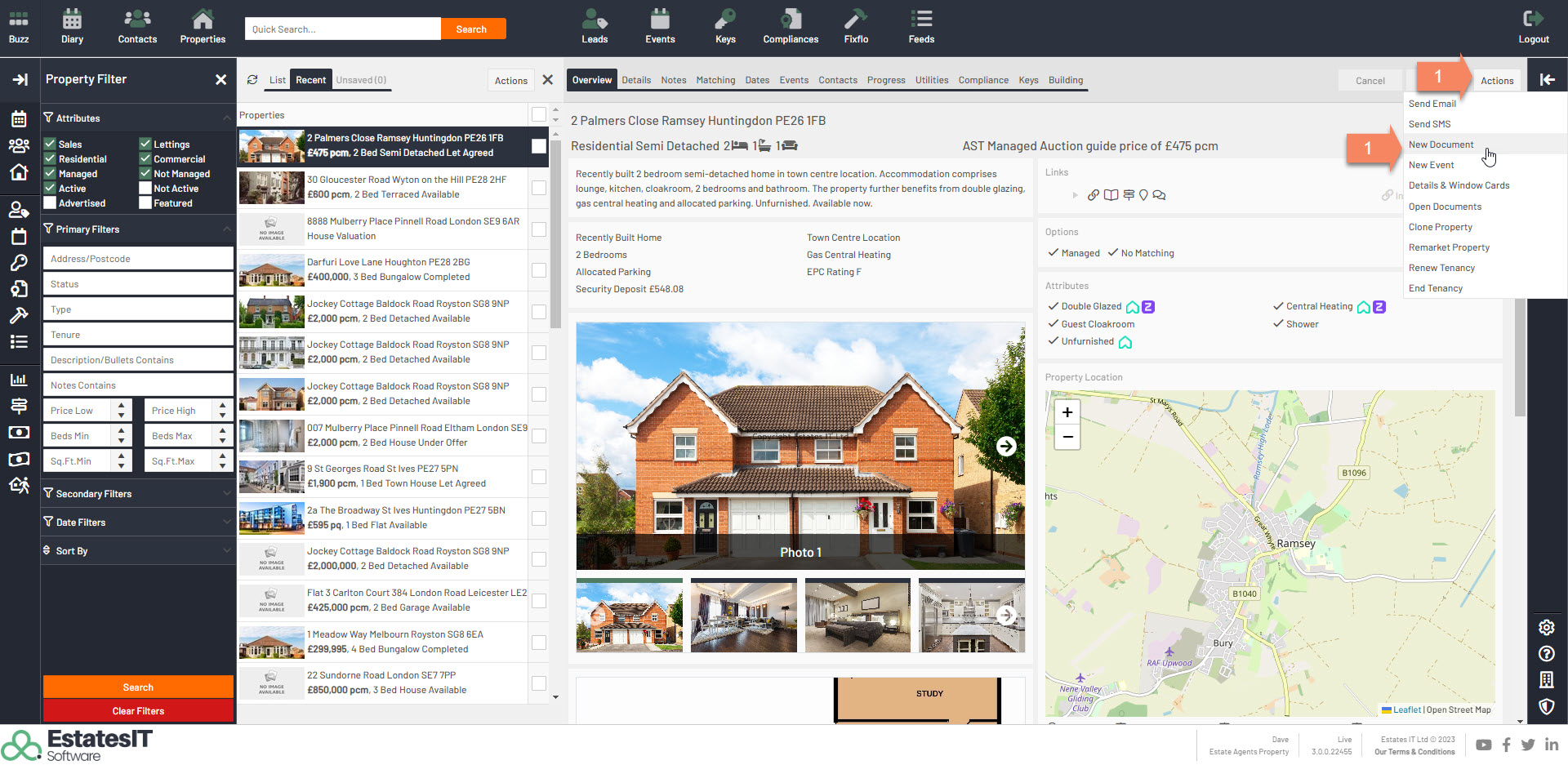
2.Select the letter you want to create. For the example below I have selected Landlord Letter - Blank then click on Create.
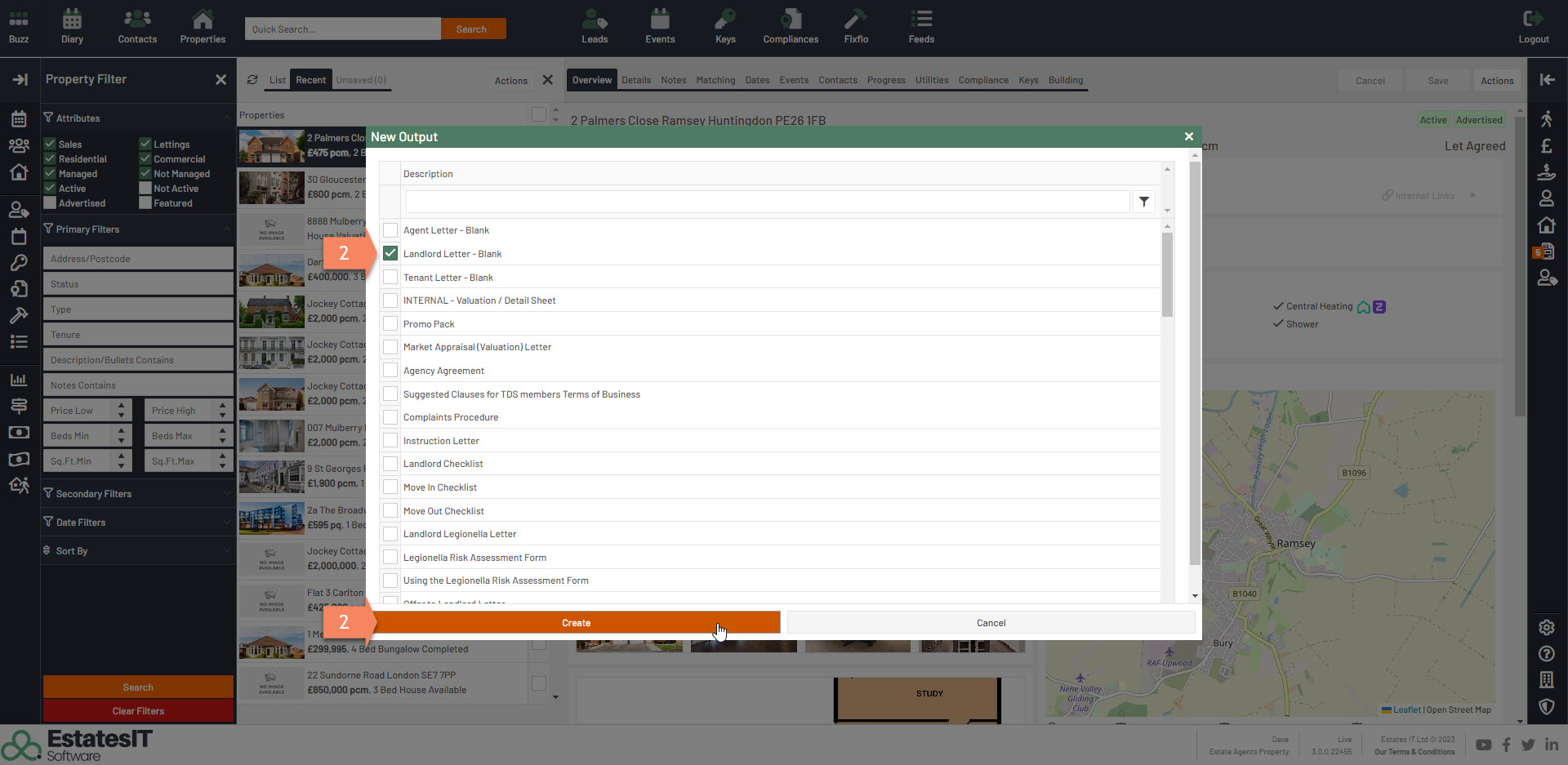
3.Once the letter has been processed and is ready you will see this when you click on the orange icon. You can also see the letter is ready when you click on the icon this will expand out the output rack.
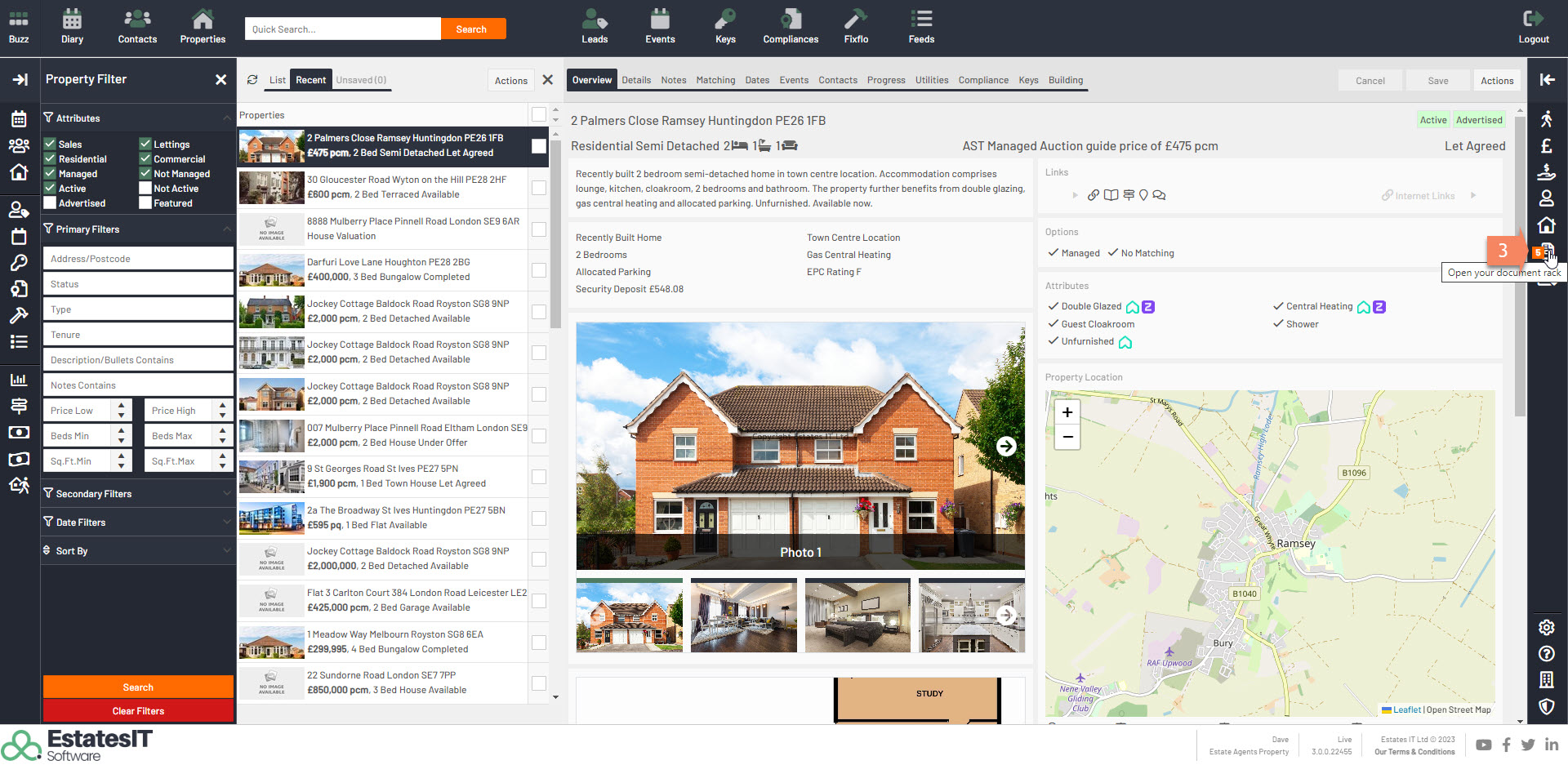
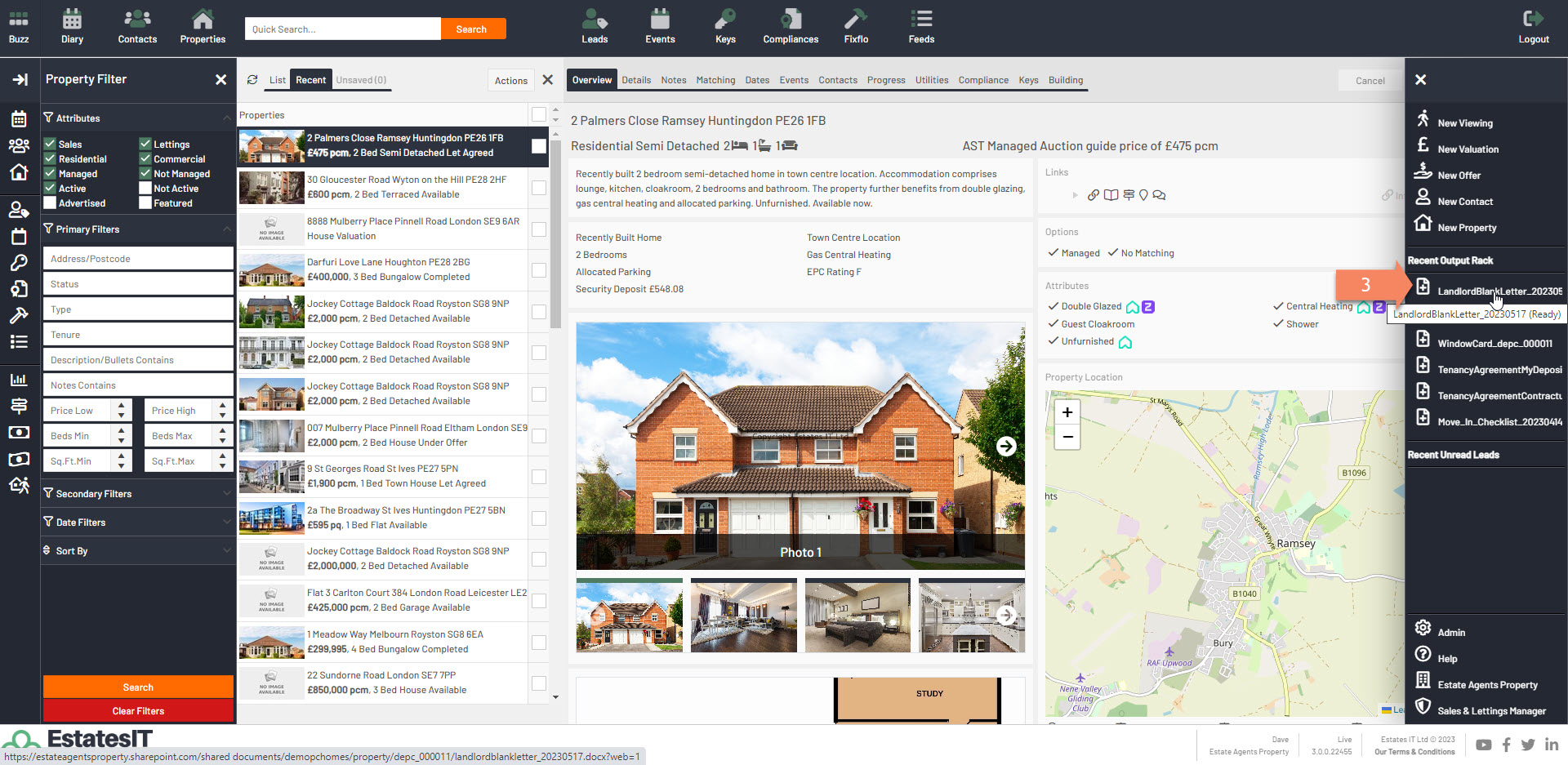
4. The formatting of the letter may not look correct so you can click on Editing on the top menu then click on Open in desktop app.
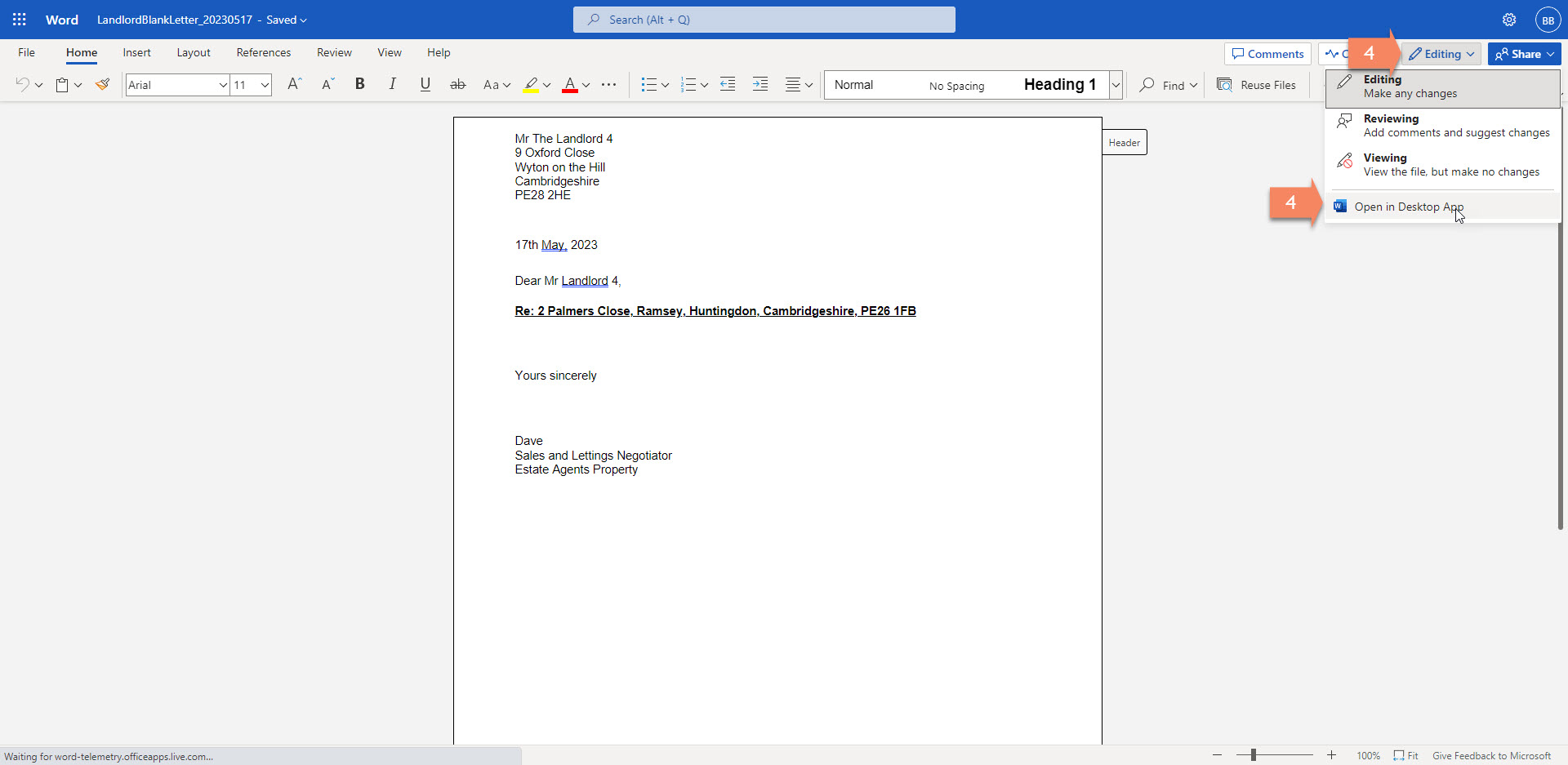
5. The letter will then open up in desktop version of word and you will also see the message below you can click on continue here.
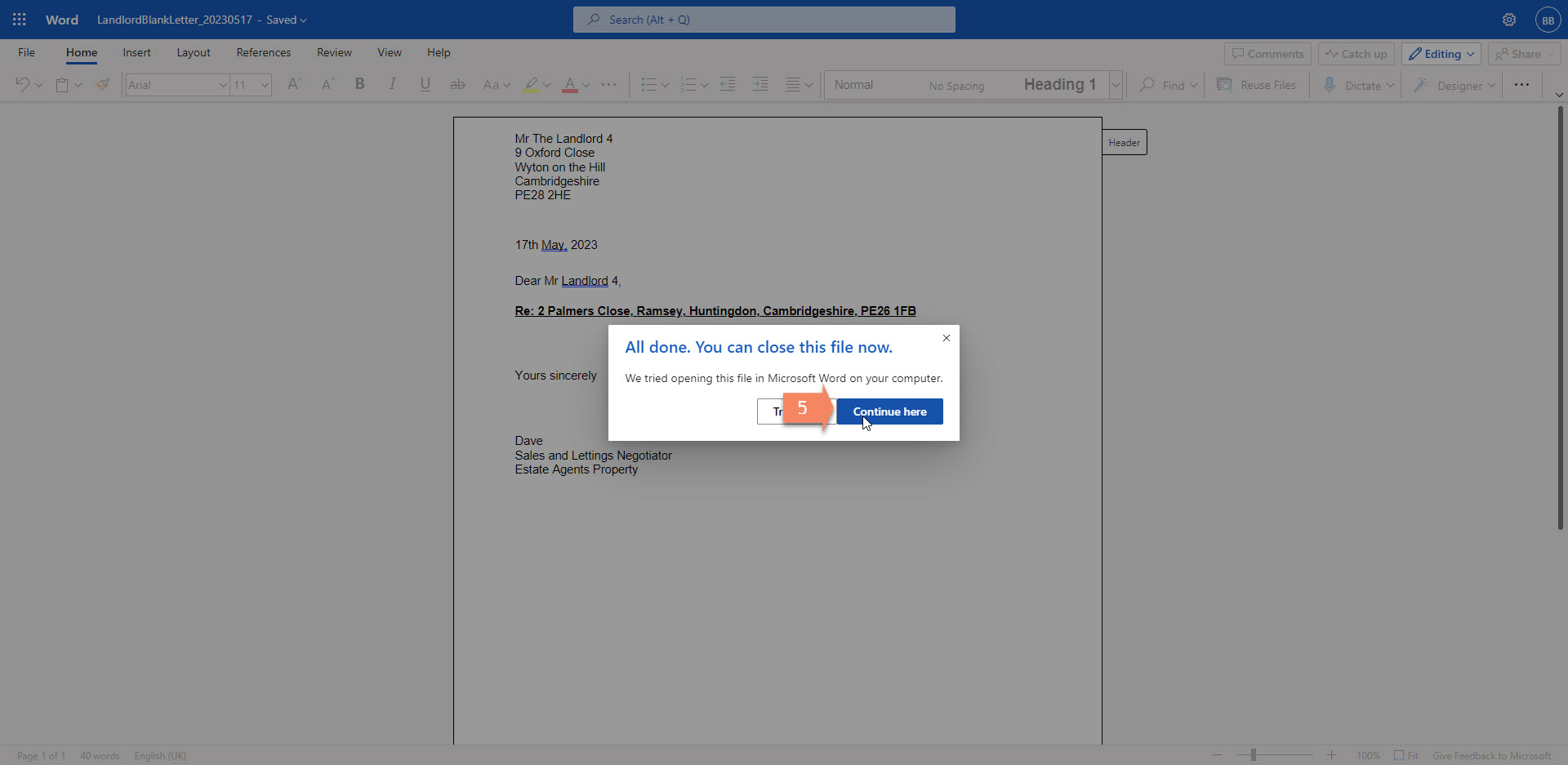
6.Below you can see the letter produced.