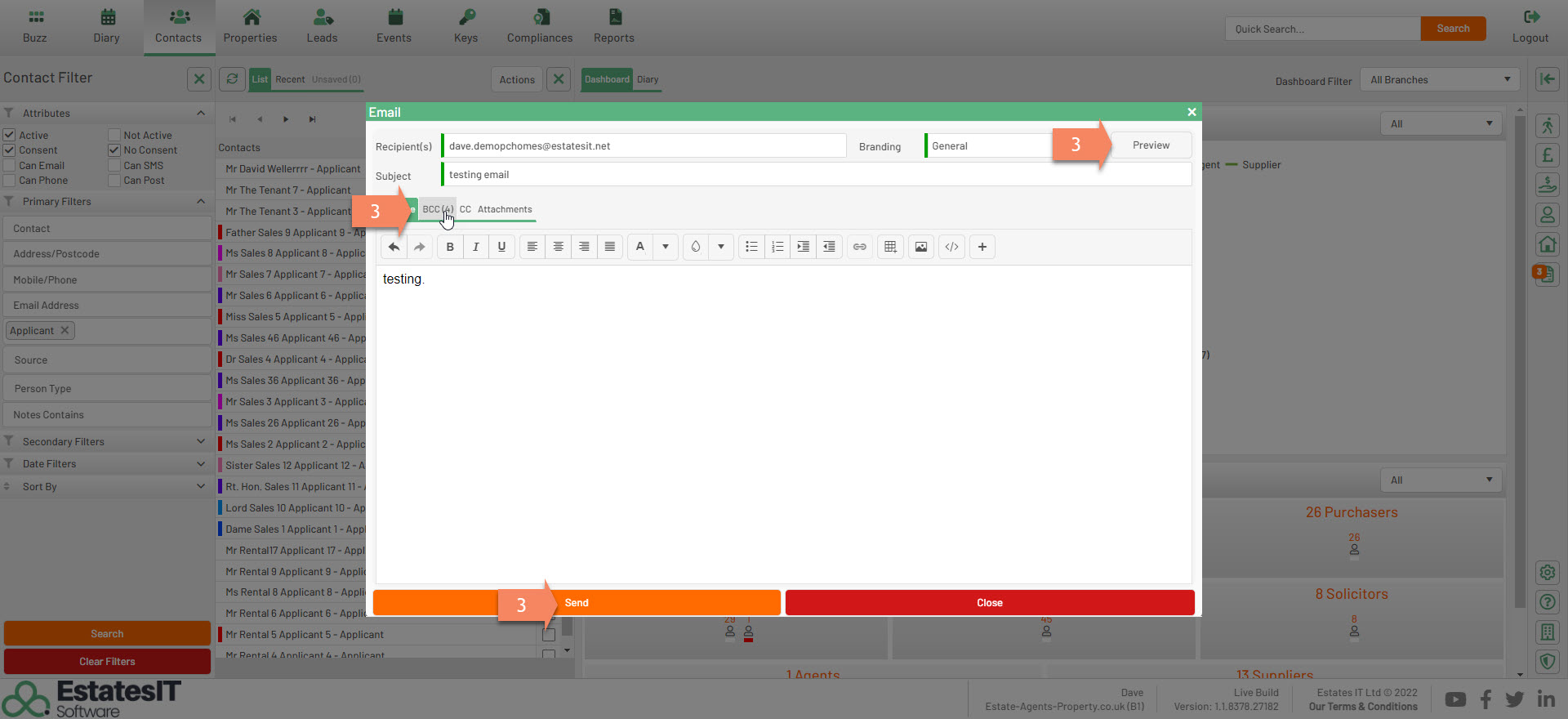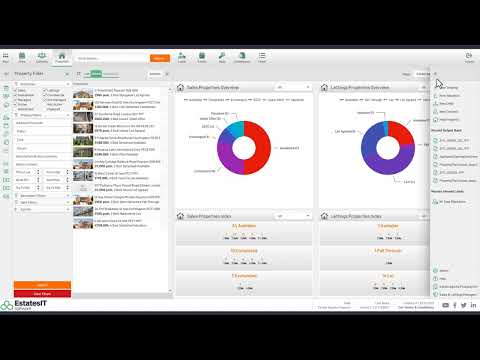How do I bulk send an email to a list of contacts
1. Select your contacts you wish to send the email to by ticking the boxes on the right hand side.
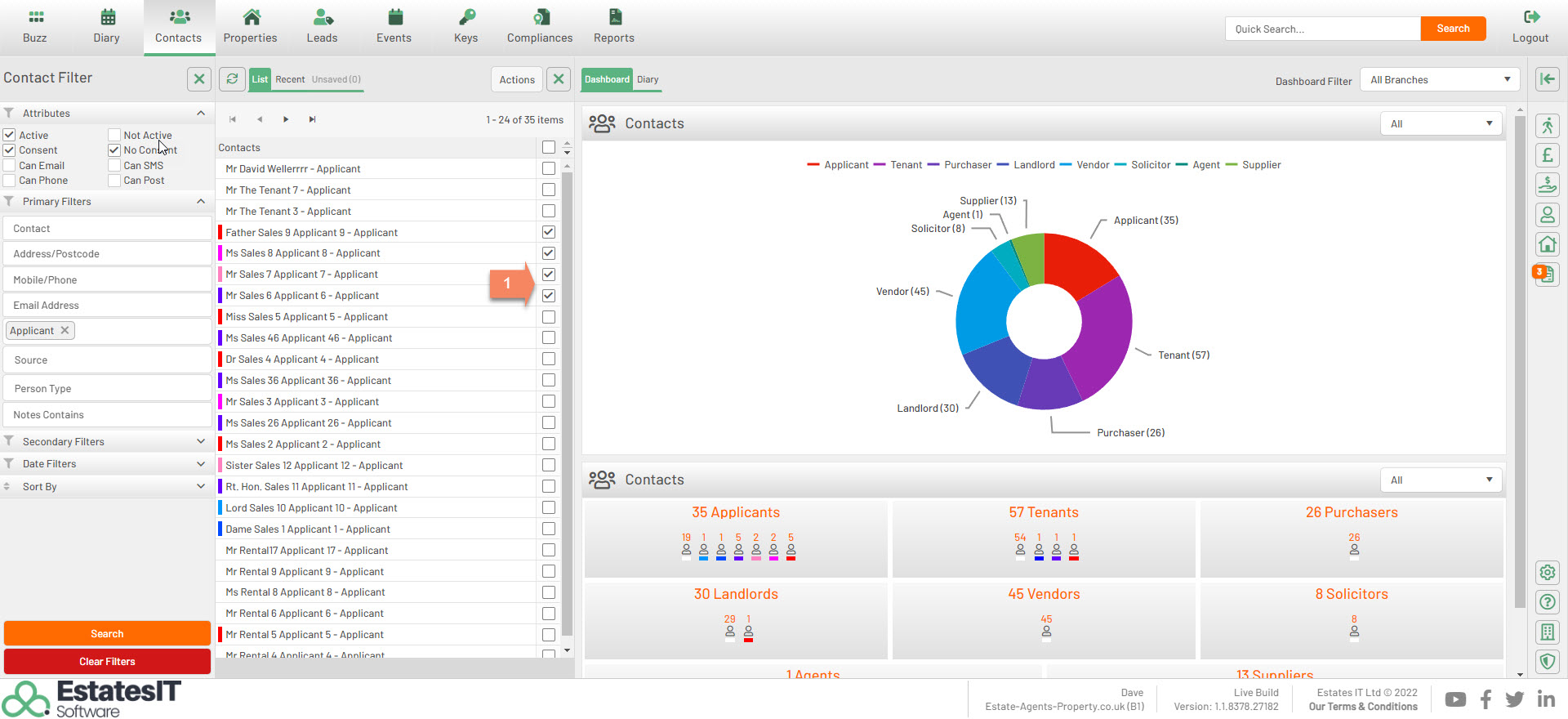
2. Click on Actions then Send Email.
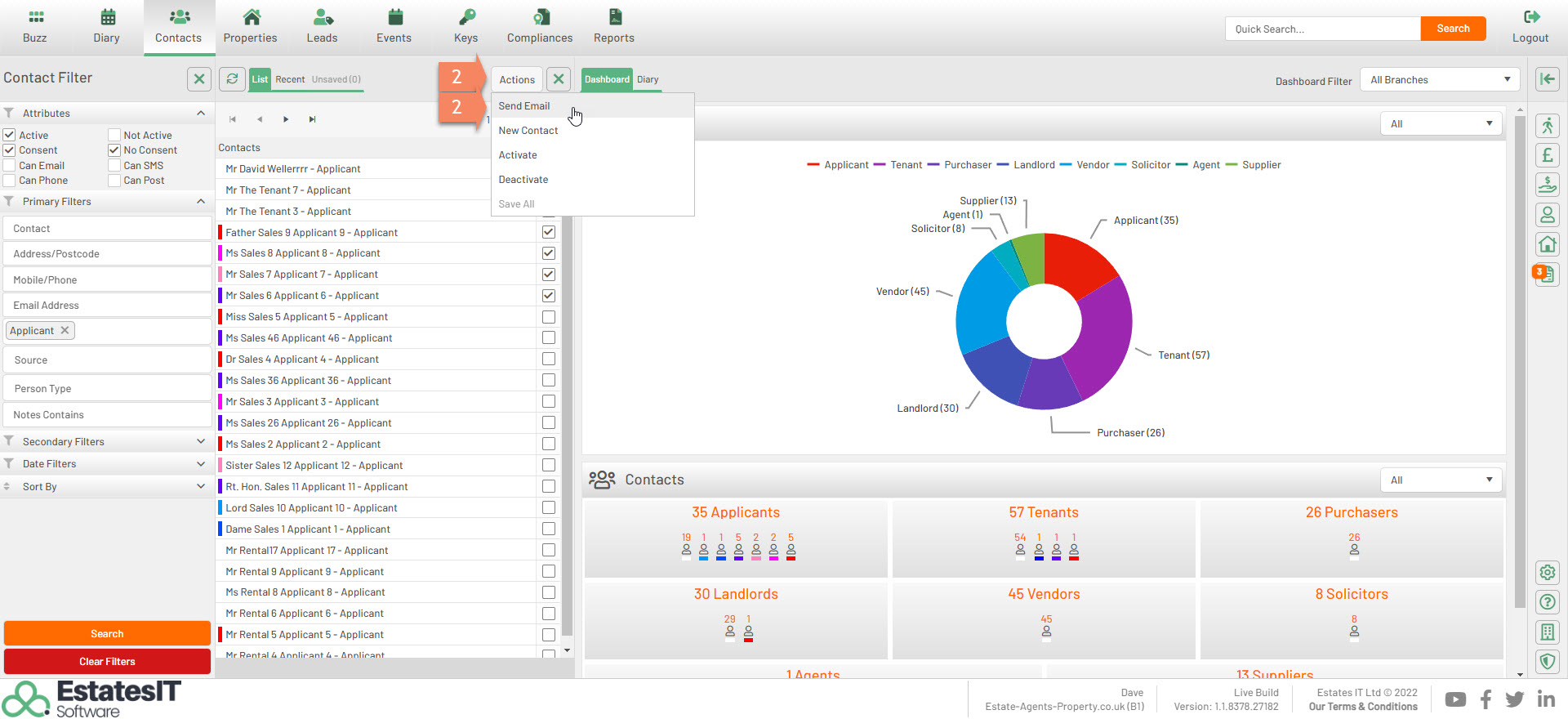
3. This will show the Email box you can add the subject to the email and if you notice the BCC field it will show you all the contacts the email will go to. If you would like to see how the email will look you can click on Preview button. Once you are happy click on Send.