There are 2 ways to make an offer on the system. You can either go to the viewing for the property:
1) Click on Actions
2) Then Make offer.
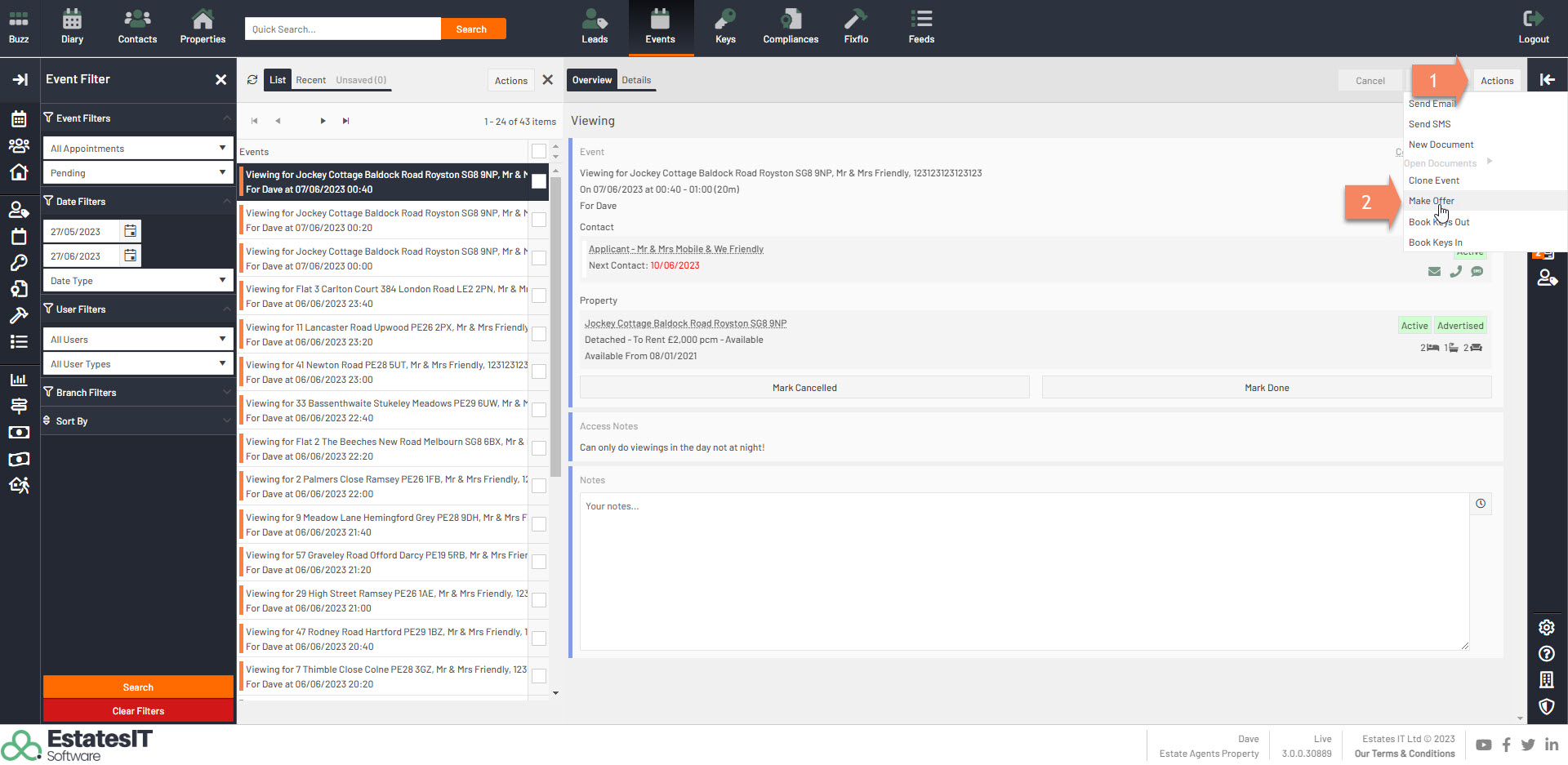
The other way to make an offer is from the property:
1) Click on Actions.
2) New Event
3) Select Offer from the Event Type dropdown.
4) Press Save
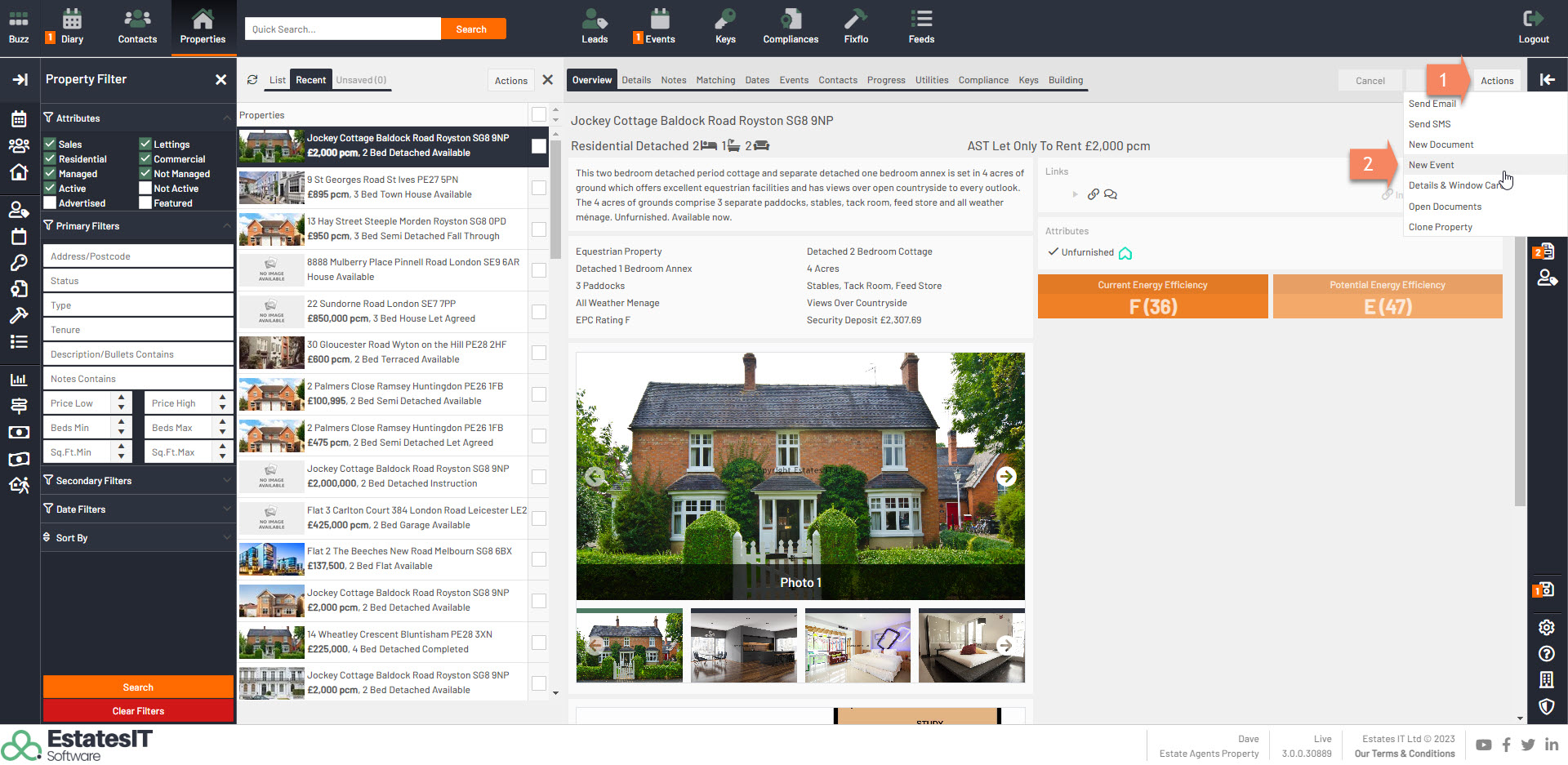
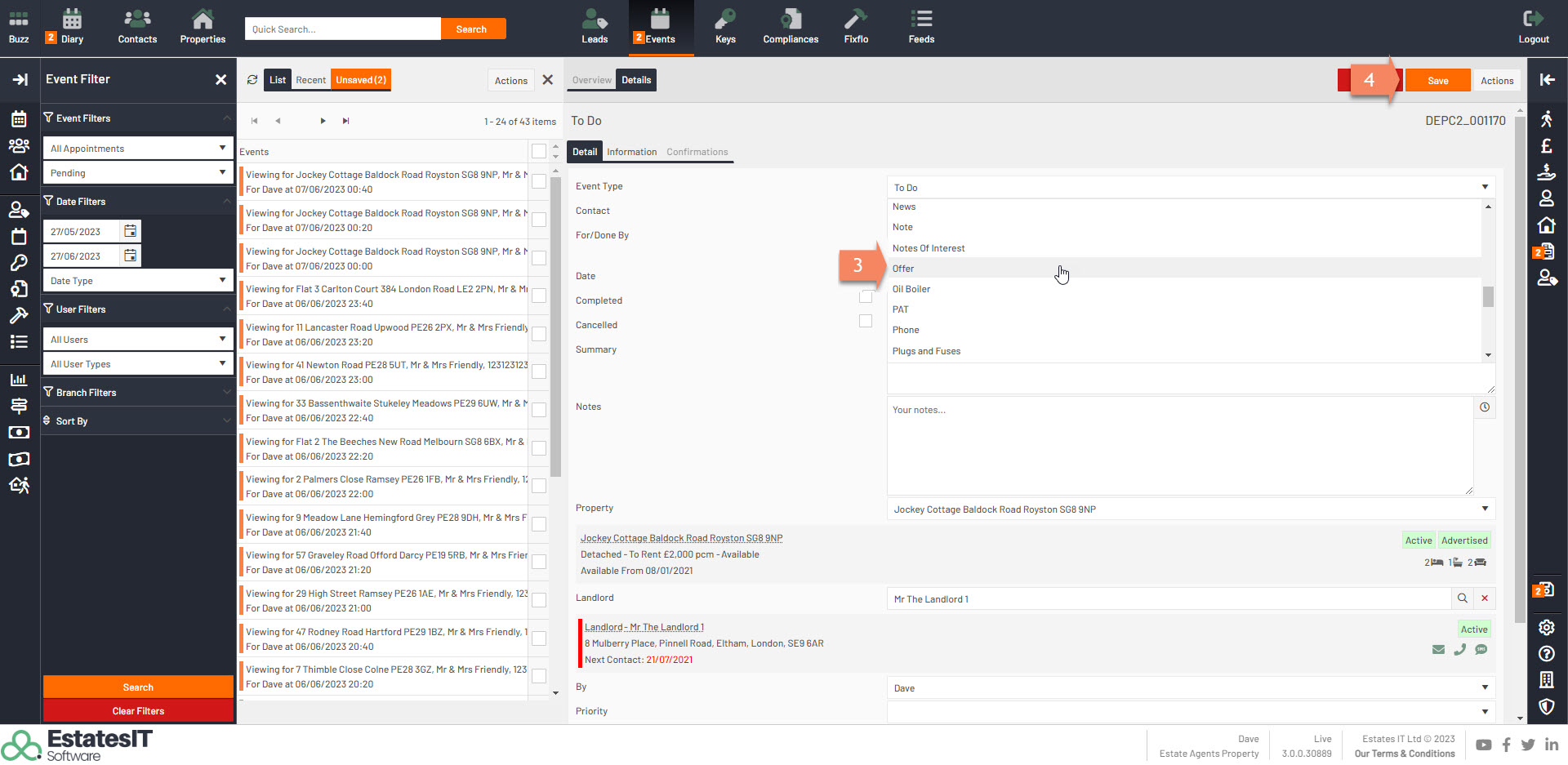
5) You can change the Offer Price if this is different from the Asking Price.
6) If you are happy with the offer press on either Save (which will let you carry on working) or Save and Review (Which will open the offer up for emailing of the offer).
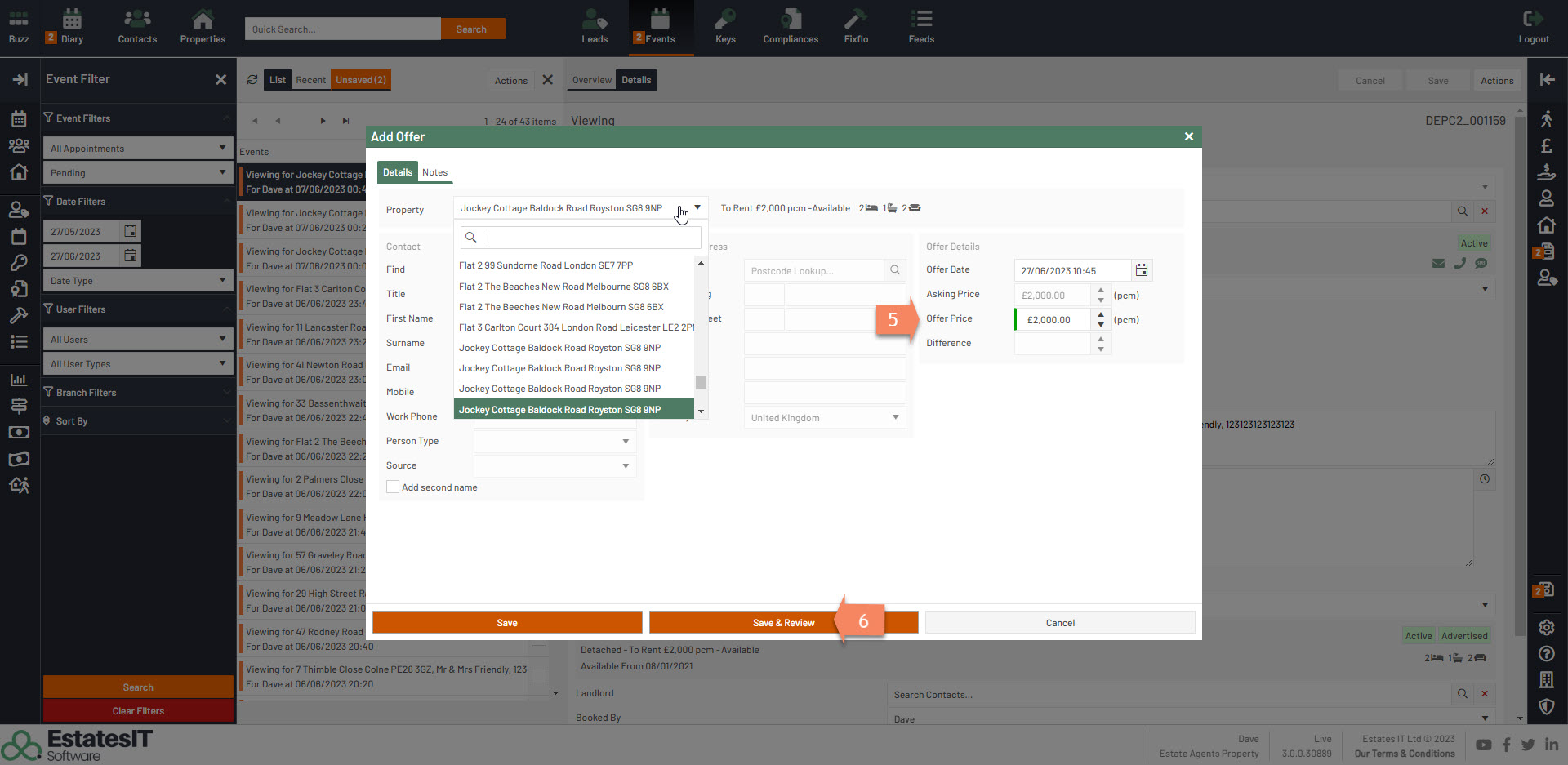
The next screen will ask you if you want to update the property status to Under Offer. Select yes or no depending on your progress of the offer.


























