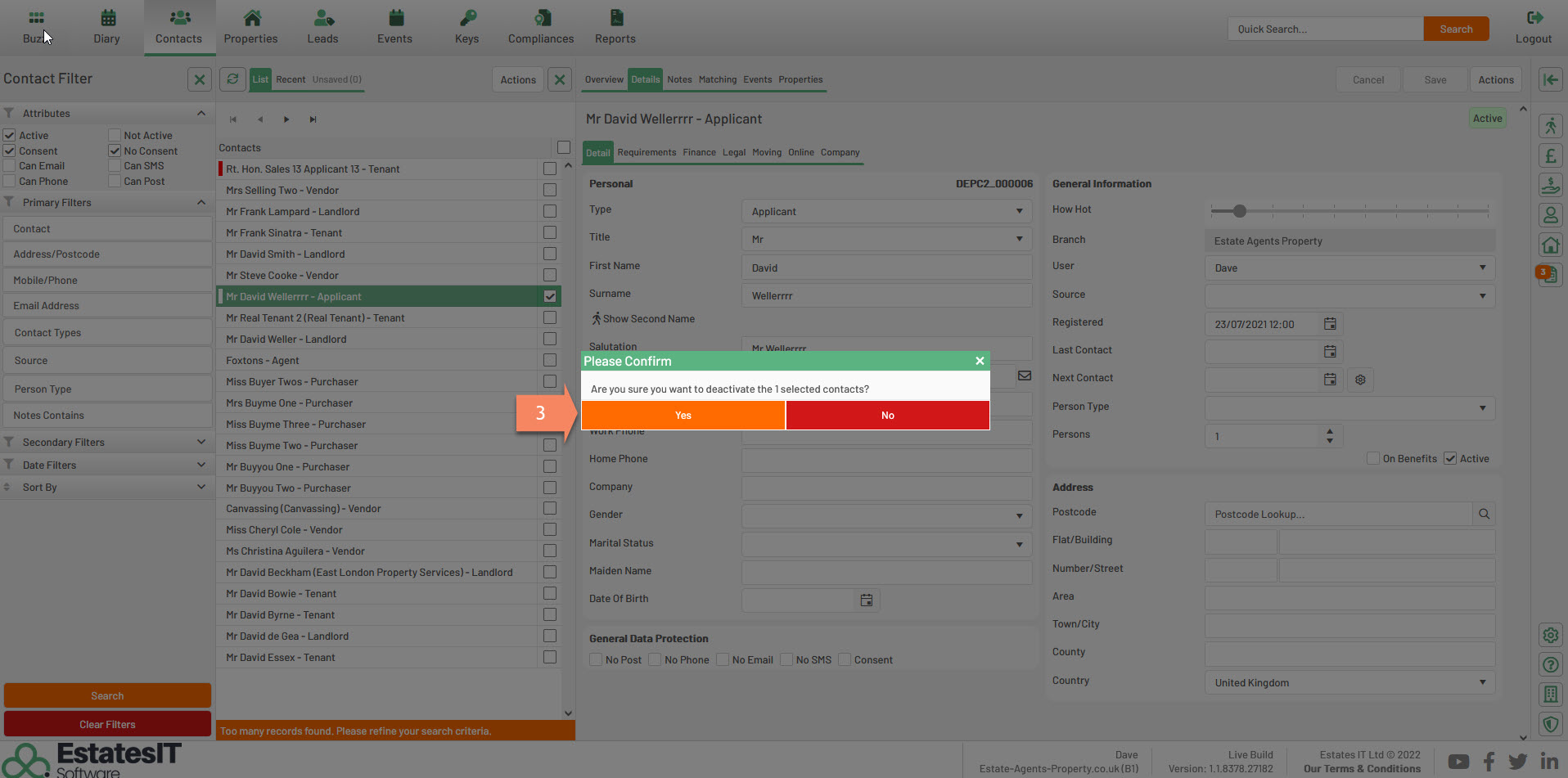How do I deactivate a Contact
1. Select your contact you wish to deactivate then tick in the box on the right hand side.
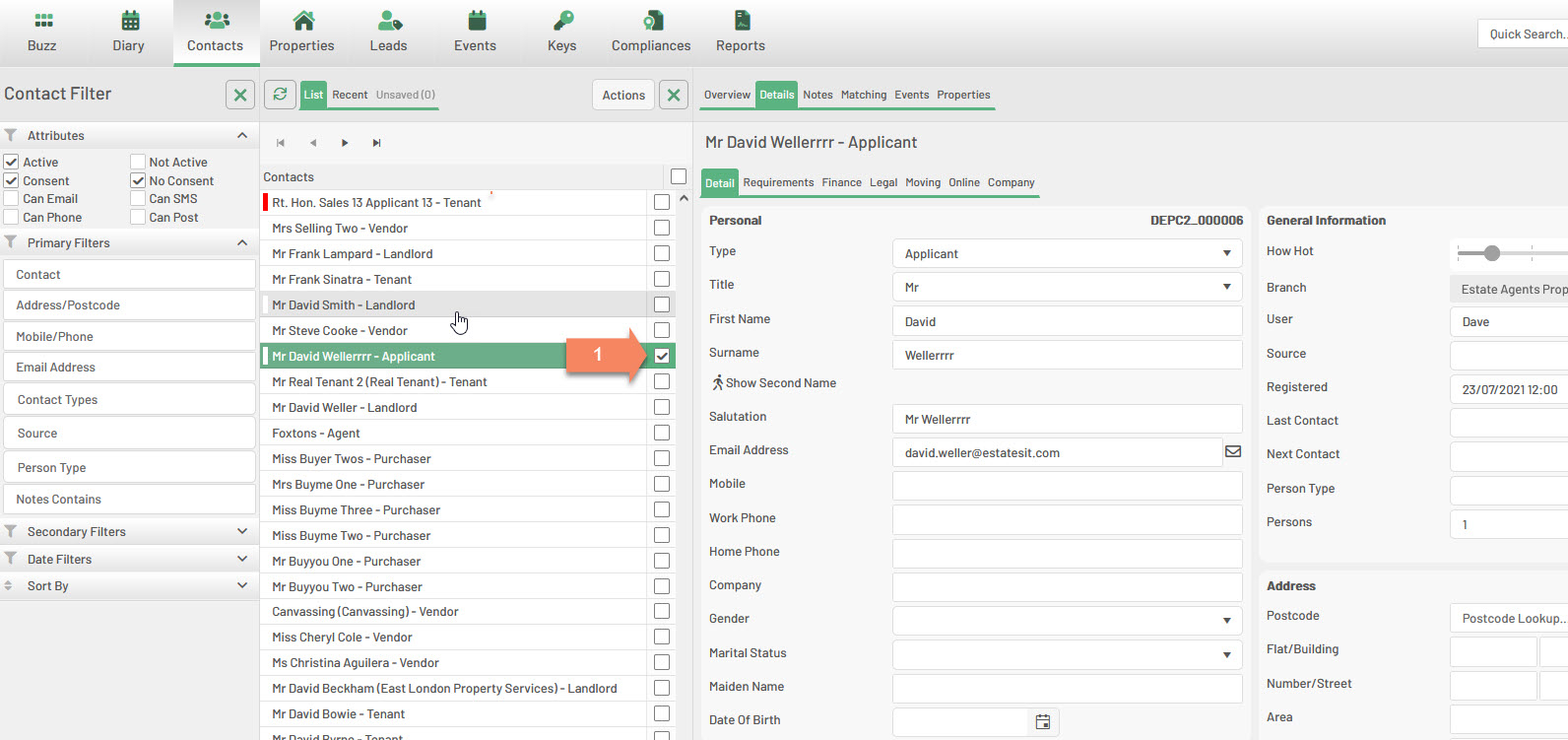
2. Then click on Actions button then click on Deactivate. This will make the contact inactive.
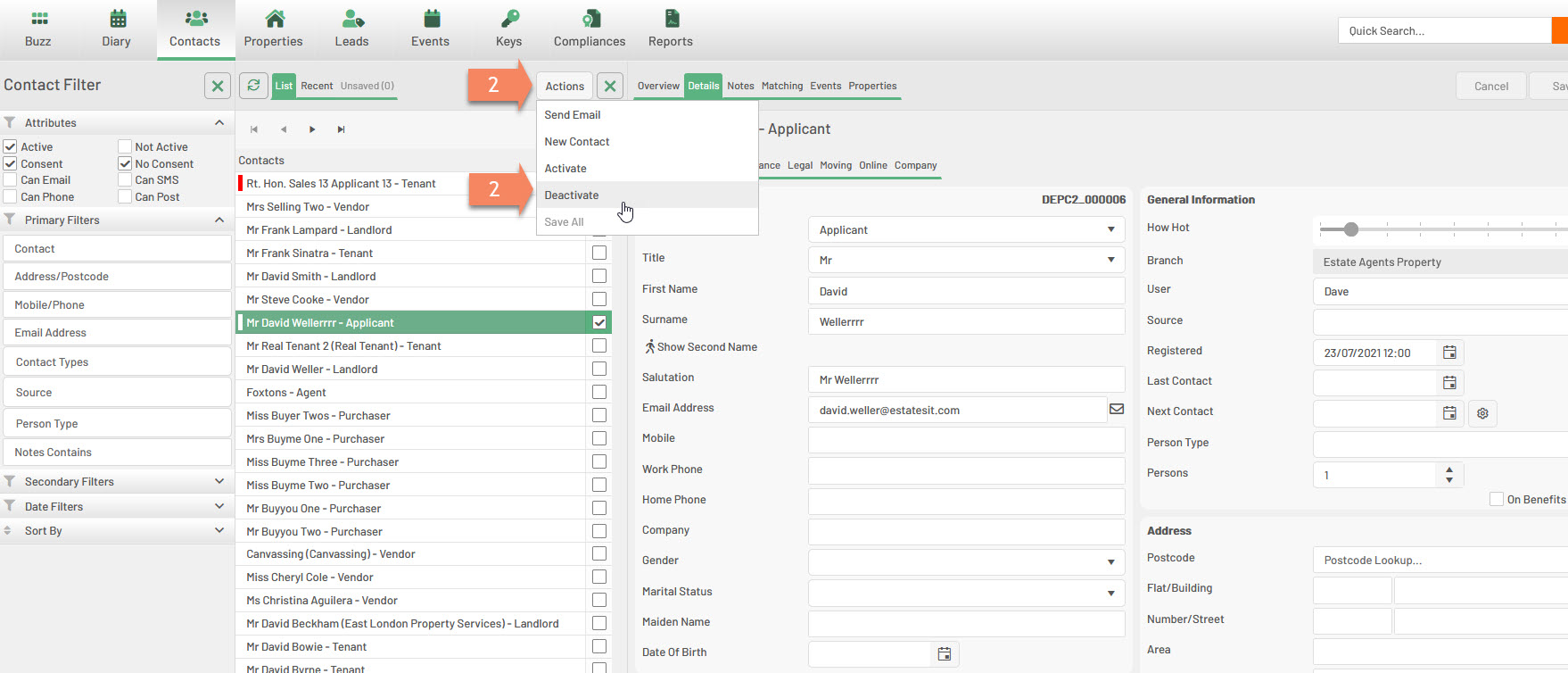
3. To finish the deactivation of the contact click on Yes when the confirmation message appears.