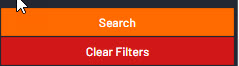1. The left hand side allows you to filter the Tenancy section. the filters are broken into sections:
- Attributes - You can filter on either Active or Not Active Tenancies. And also tenancies where you have Suspended Rent collection.
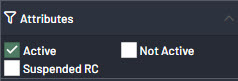
- Primary Filters - You can filter on the standard information below but also Payment References and Rent Dates.
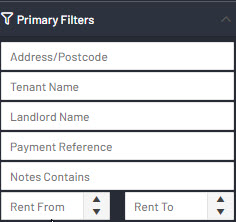
- Date Filters - This will allow you to search for tenancies based on a date type i.e. Tenancy Start.
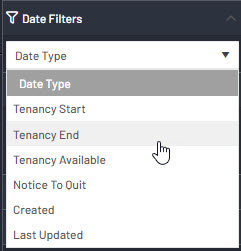
- Secondary Filters You can search for different let types i.e. Periodic or AST.
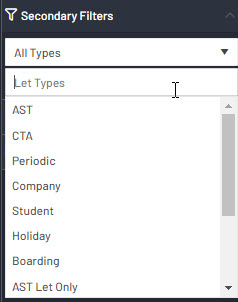
- Property Filters - You can also apply property filtering i.e. Tenures/Types.
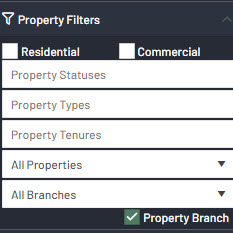
- Sort By - You can apply further filtering based on ended or started or last updated to name a few.
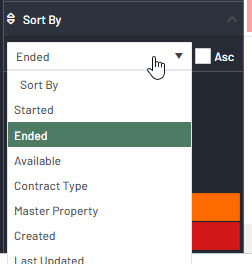
Once you have your filters setup click on Search or if you would like to start again click on Clear Filters.