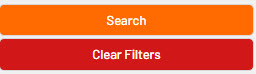1. The left hand side allows you to filter the events section. the filters are broke into sections:
- Event Filters - You can select which type of events you would like to see in the list view All Events would be everything from viewings/valuations/emails/phones ... everything. All Events is the default option.
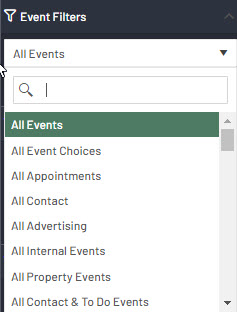
The other dropdown in this section is Statuses which the default is all statuses.
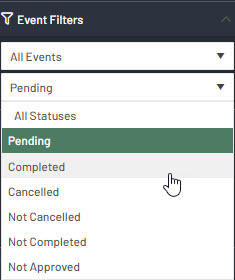
- User Filters - You can filter on user(S) to see certain users and also filter the events on different options like (for/by/input by) Again these filters will then apply to the list view when you click on search at the bottom below the filtering section.
- Branch Filters - This section can help you filter if you have more than one branch and would like to see events assigned by branch.
- Sort By Filters - This section can help you filter by different sorting options for example = (Event type/Input/Completed) these can also be sorted in ASC order by ticking on the box.
REMEMBER - To apply the filtering you have setup you must click on Search as shown below. If you would like to reset the filtering then click on Clear Filters.