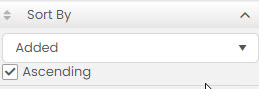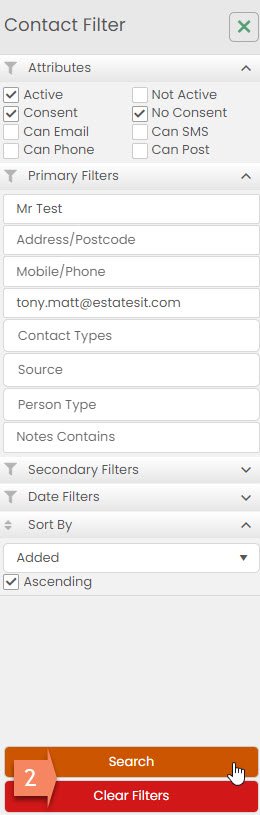1. The left hand side allows you to filter the Contacts section. the filters are broken into sections:
- Attributes - This filter is very good if you are filtering based on consent or if contacts are active or inactive.
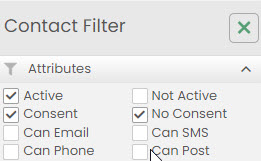
- Primary Filters - This is the main filtering based on contact information (email/mobile). Notes contains is very good for filtering on Contact information.
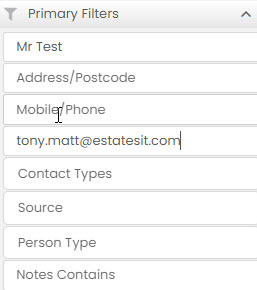
- Secondary Filters - This is very good to filter on Price ranges or Bedroom ranges. Also you can filter based on Hothot colours if they are applied to Contacts.
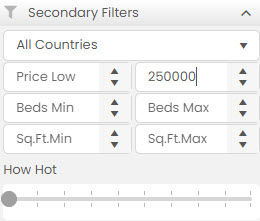
- Date filters - Is an excellent way to filter Contacts based on Dates (Registered/Last Contact/Next Contact). to filter further enter the date ranges from and to.
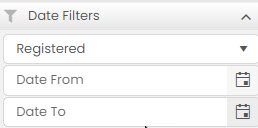
- Sort by - Once you have the Contacts filtered you can arrange your Contacts by different date searches (Registered/Last Contact/Next Contact/Added/Move Date)