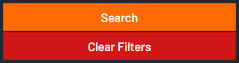The left hand side allows you to filter on the compliance section. The filters are broken into sections:
1) Attributes - These tick boxes will filter out compliance data from the list/recent section. The default one not ticked is Not Active. All these options can be change on each compliance to work with the filtering options.
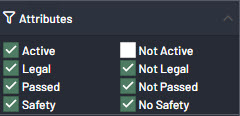
2) Primary Filters -
- All Properties : You can search for compliances against a property by using this filter.
- All Suppliers : You can search for compliances against a supplier by using this filter.
- All Compliances : You can filter on different compliance types i.e. Gas Safety.
- All Inspectors : You can filter on who is responsible for the compliance - Agent/Supplier/Landlord.
- All Users : You can filter on which member of staff is responsible for the compliance - Staff members. (This is mainly used on Inspections)
- All Dates : You can apply date filtering i.e. (Last Month/This Month/Missed)
- Last Check/Next Check - You can filter to dates for compliances that are coming up or when they were last checked.
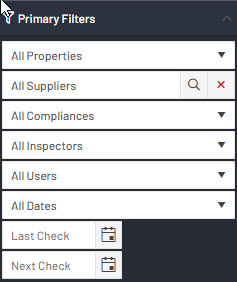
3) Secondary Filters - You can filter to an address or postcode of a property.
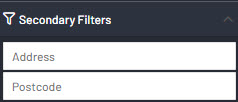
4) Sort By Filters - You can sort by different options from here that will also apply to the list/recent search.
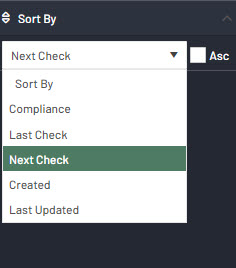
To apply your filtering above click on Search otherwise if you need to go back to the default options click on the Clear Filters button.